Area Scan Portal – Manual Operation
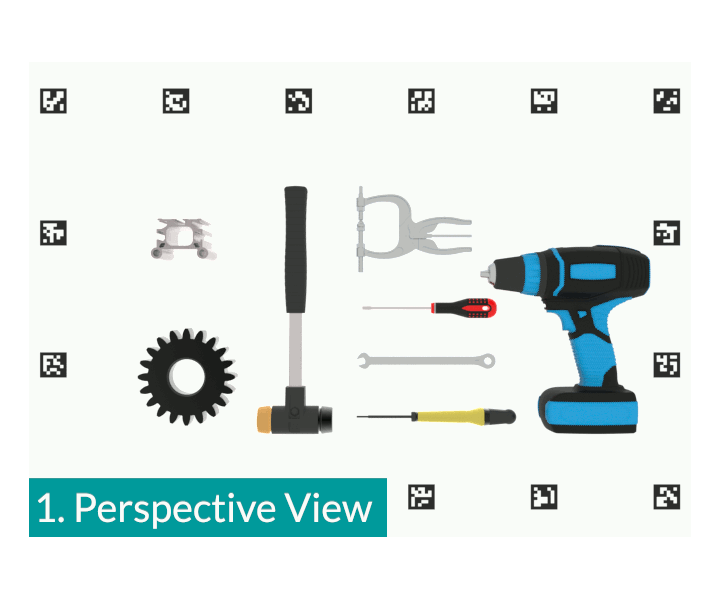
Need the right Hardware for ContourTrace?
Get the Area Scan Portal!
Quality, precision and shape accuracy of the captured contours depend on the hardware used.
The Area Scan Portal CT-2DM-600X420 offers the optimal solution here.
Scroll down and see for yourself!


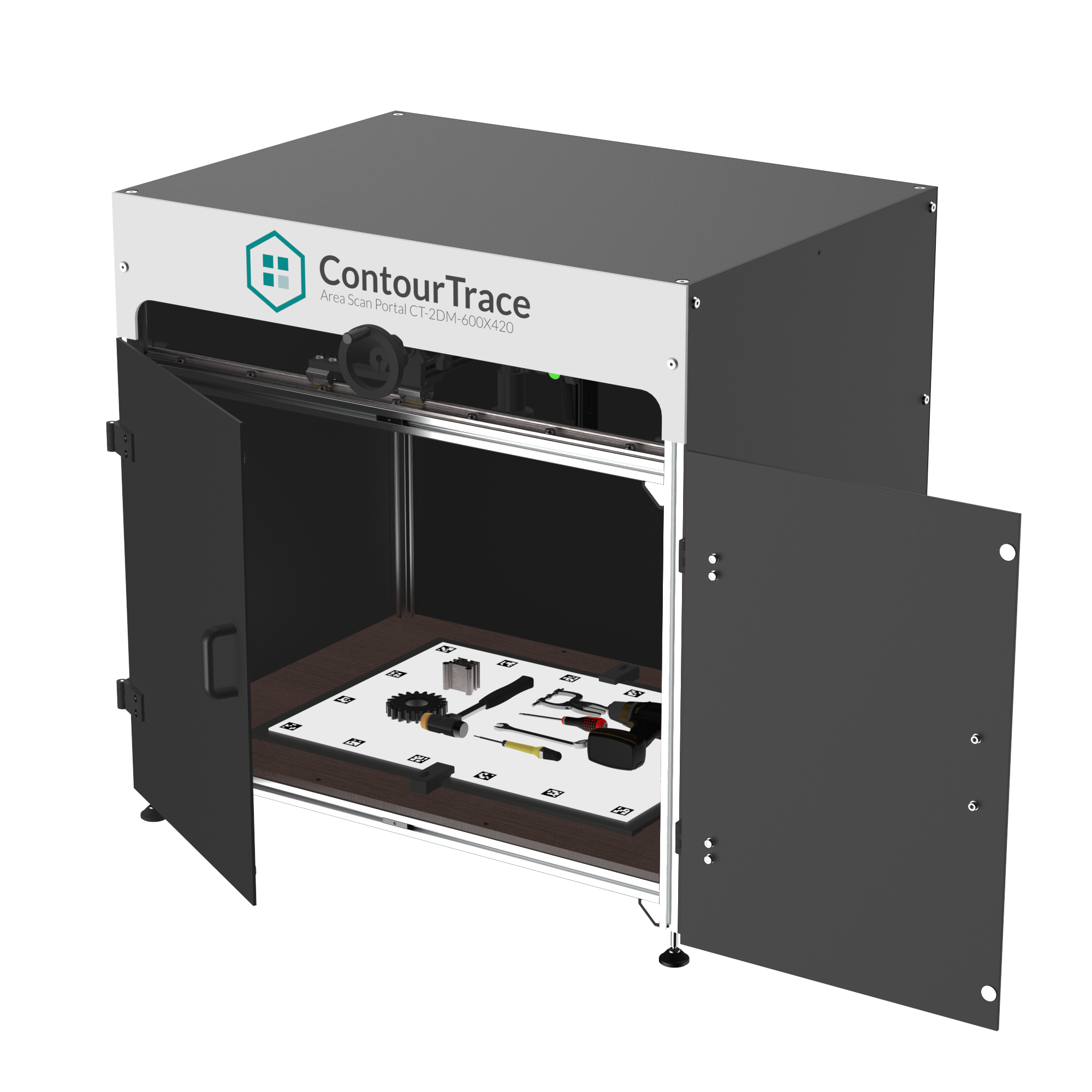

Detailed insight
Watch the video and get a detailed insight into the functionality and benefits of the Area Scan Portal CT-2DM-600x420. You will receive all the important information about the product in less than 10 minutes.
Live Camera and Result View
See what the camera sees and move the camera only over the parts of the objects you want to capture. The result is immediately available as the images are stitched live in the ContourTrace software.

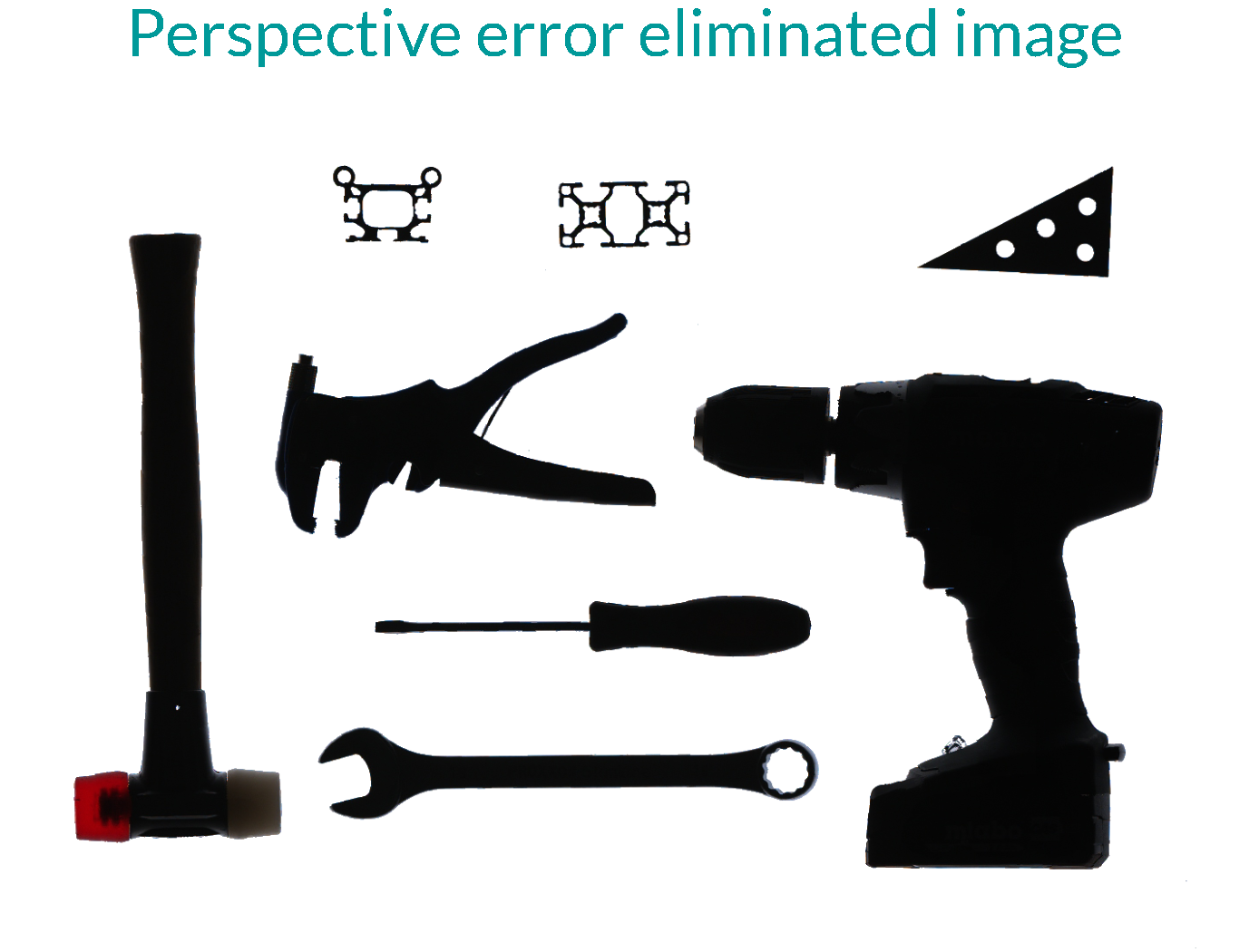
Eliminate Perspective Error
Conventional cameras and smartphones often introduce perspective errors. This leads to distorted contours during contour extraction in Contour Trace. The Area Scan Portal in combination with ContourTrace software solves this problem by providing an orthogonal view, eliminating perspective errors. This ensures precise, true-to-scale contour extraction in your contour extraction processes.
True-to-Scale Contours
Elimination of perspective errors ensures that extracted contours will be true-to-scale and will accurately match the actual dimensions of the object.
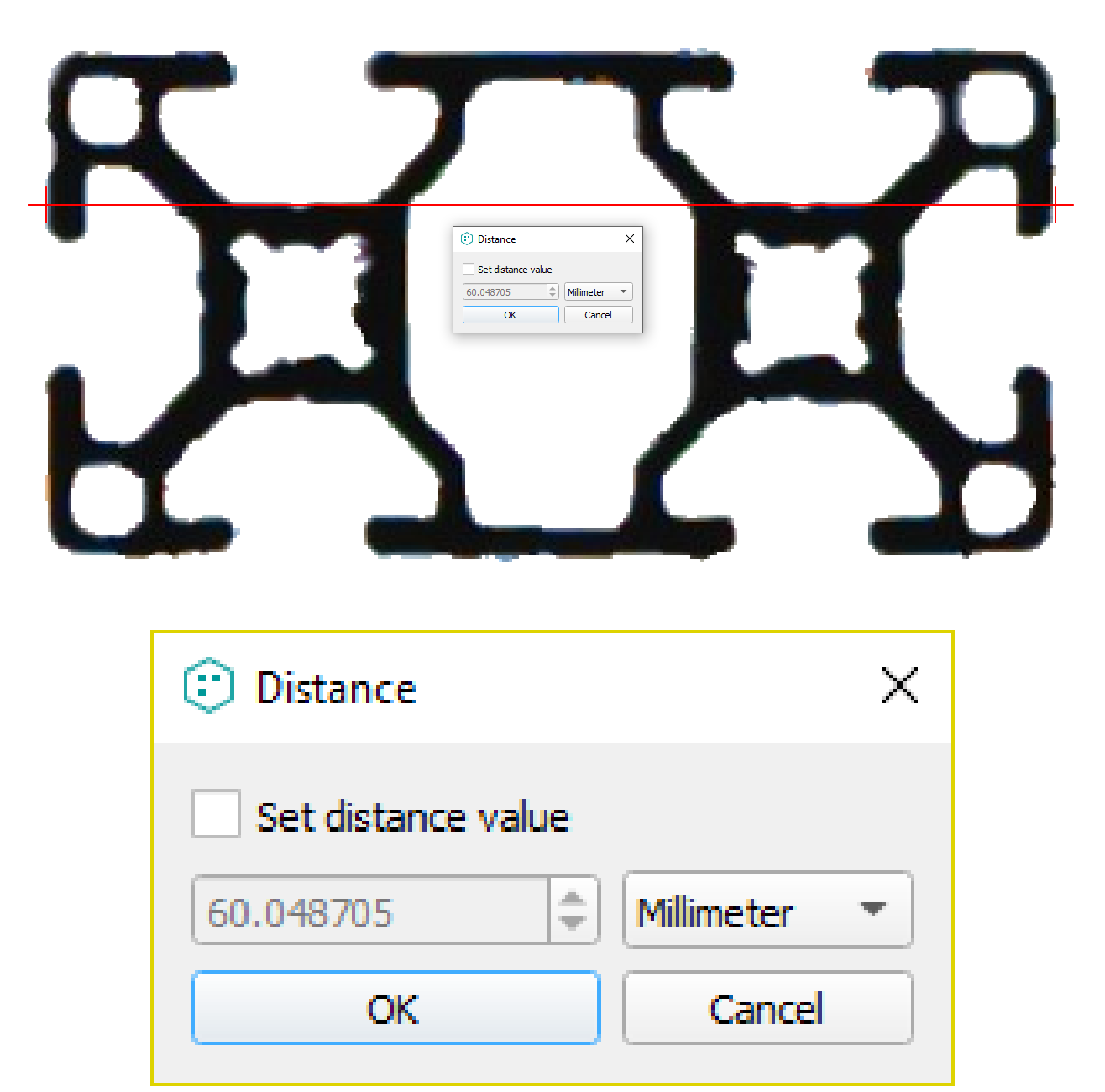
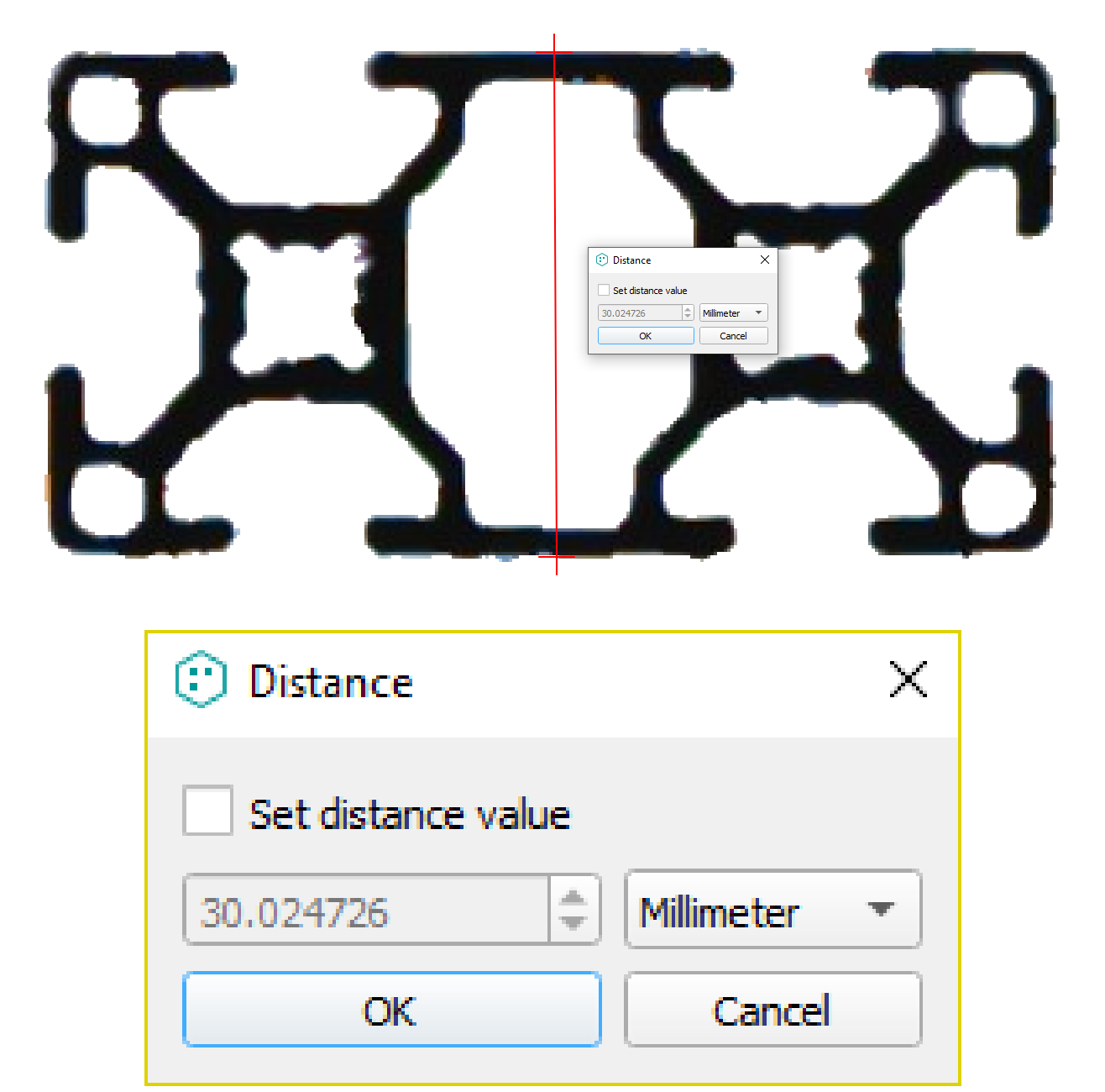


True-to-Form Contours
Eliminating perspective errors ensures extracted contours will be true-to-form to accurately match the actual shape of the object.
Efficient Multi-Object Scanning
The Area Scan Portal has a working area of 600 x 420 mm. This allows multiple objects to be placed and scanned simultaneously. This capability significantly increases efficiency and productivity, enabling faster and more comprehensive contour extraction processes.

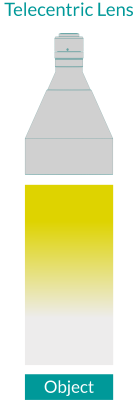
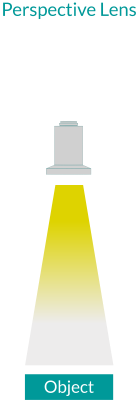
Affordable Alternative to Telecentric Lenses
Telecentric lenses are special optical lenses that maintain a constant magnification regardless of the distance of an object from the lens. Unlike standard lenses, they produce an orthogonal view of an object. However, telecentric lenses are expensive and impractical for scanning large objects, requiring a lens as large as the object itself. Smaller telecentric lenses struggle with depth of field, making them unsuitable for objects with significant height. The Area Scan Portal offers a cost-effective solution that provides high-precision scanning without the limitations and high cost of telecentric lenses, ensuring accurate contour extraction for a variety of object sizes and heights.
Workspace 600x420 mm
Capture the contours of objects up to 600x420 mm or place multiple objects on the surface to capture all contours in one shot. The overall dimensions of the area scan portal are LxWxH 900x640x900 mm.
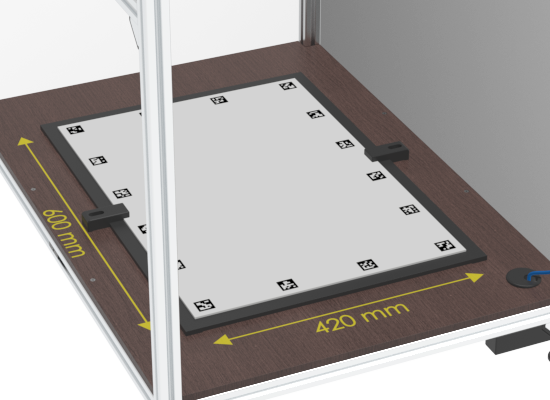
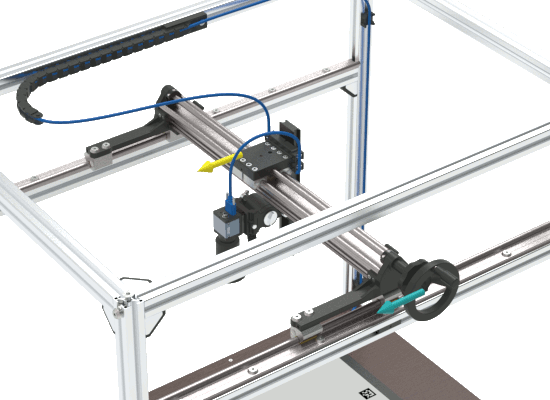
Manual Camera Movement
The camera is manually guided by the operator over the areas to be captured. Using the position markers, the software determines the camera position and computes the orthogonal image live.
Perspective Lens
The selected high-resolution lens has exceptional sharpness and precision, enabling the reliable scanning of objects with complex shapes and heights up to 400 mm while delivering precise contours.

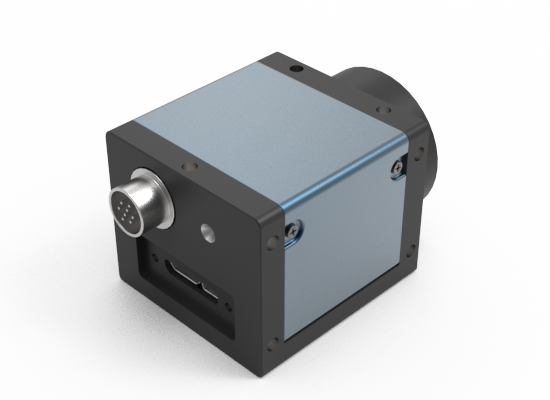
Industrial Camera
The camera we chose has high-resolution capabilities and captures images with exceptional sharpness and precision. With our system, the accuracy of contour extraction reaches an impressive level of +/- 0.1 mm.
Optimal Camera Alignment
The camera axis must be exactly orthogonal to the image surface to be captured. Otherwise, the precision and shape accuracy of the captured contours suffers. To ensure that this can be set precisely, there is a leveling device that makes this possible.
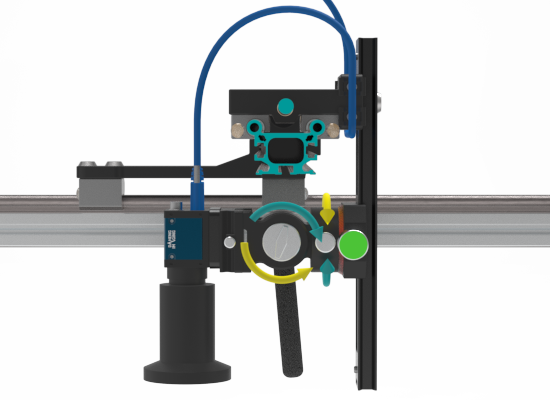
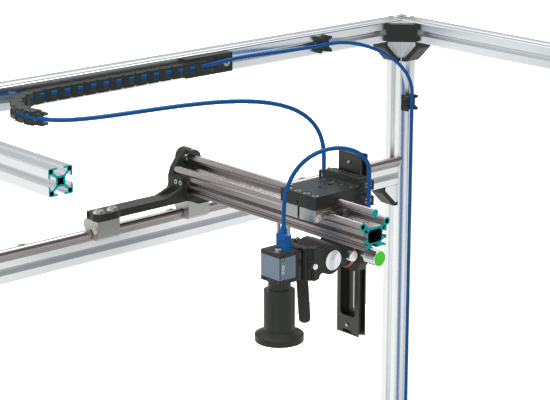
Camera height adjustable
The image resolution as well as the depth of field essentially depend on the camera distance. Therefore, it is possible to adjust the camera height. In the first step, this is done via the adapter to which the camera is attached. If this is not sufficient, the height of the support surface for the objects can also be varied.
Light shield
To ensure consistent quality, the system is protected from external light sources by a cover. Therefore, image captures are possible at any time under constant conditions.

Would you like to see more?
Contact us and ask for a no-obligation and free online live presentation.
