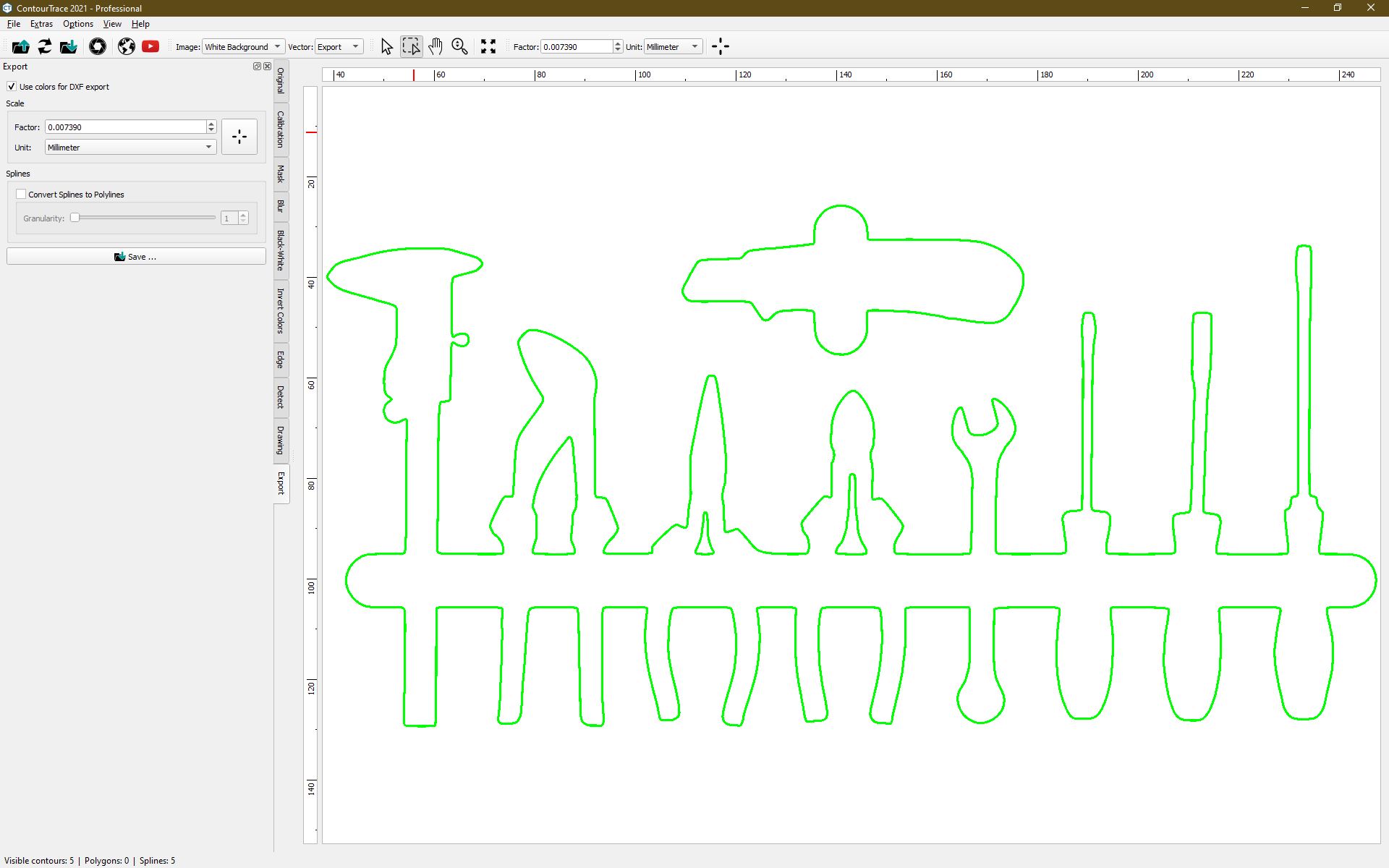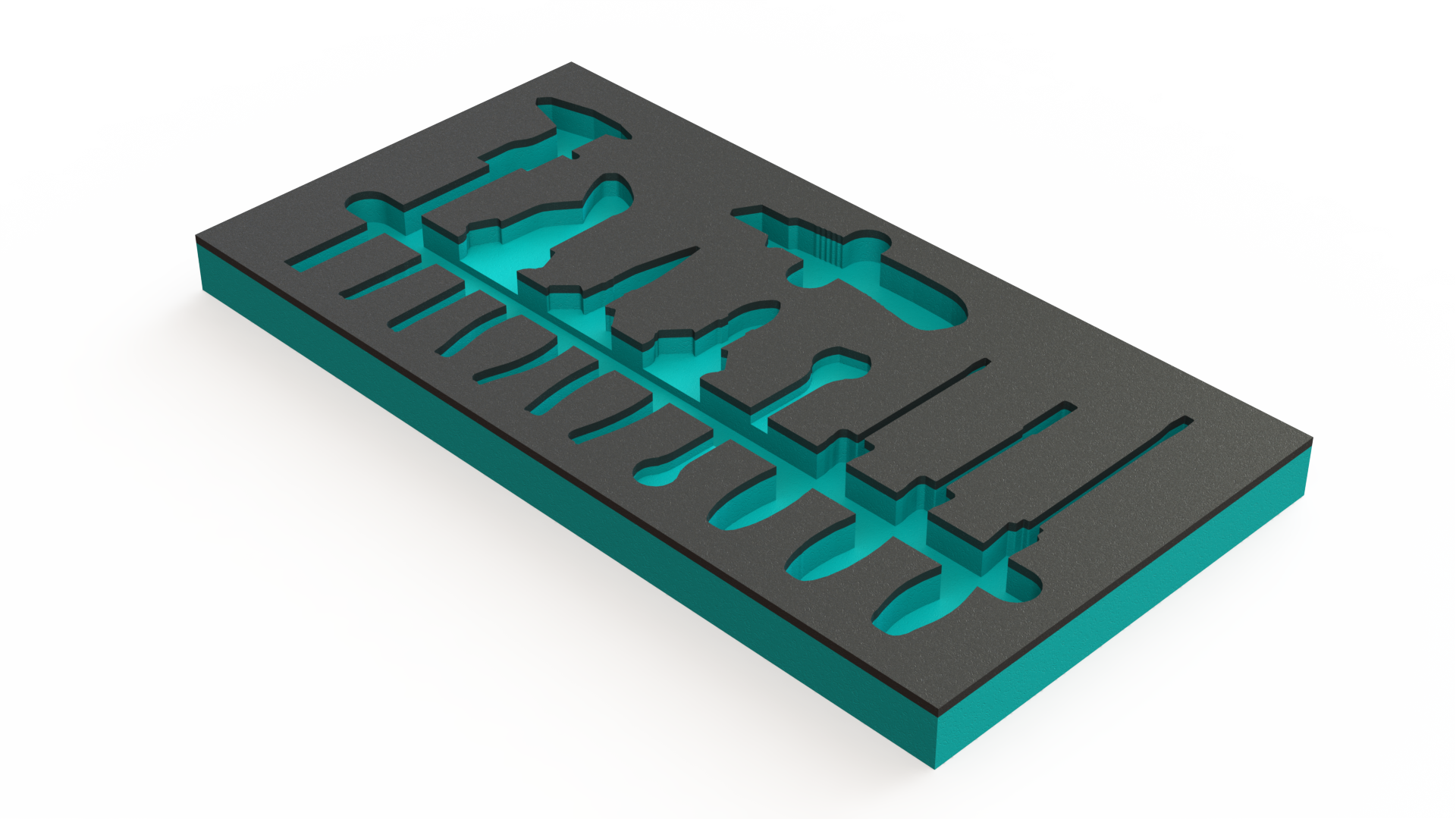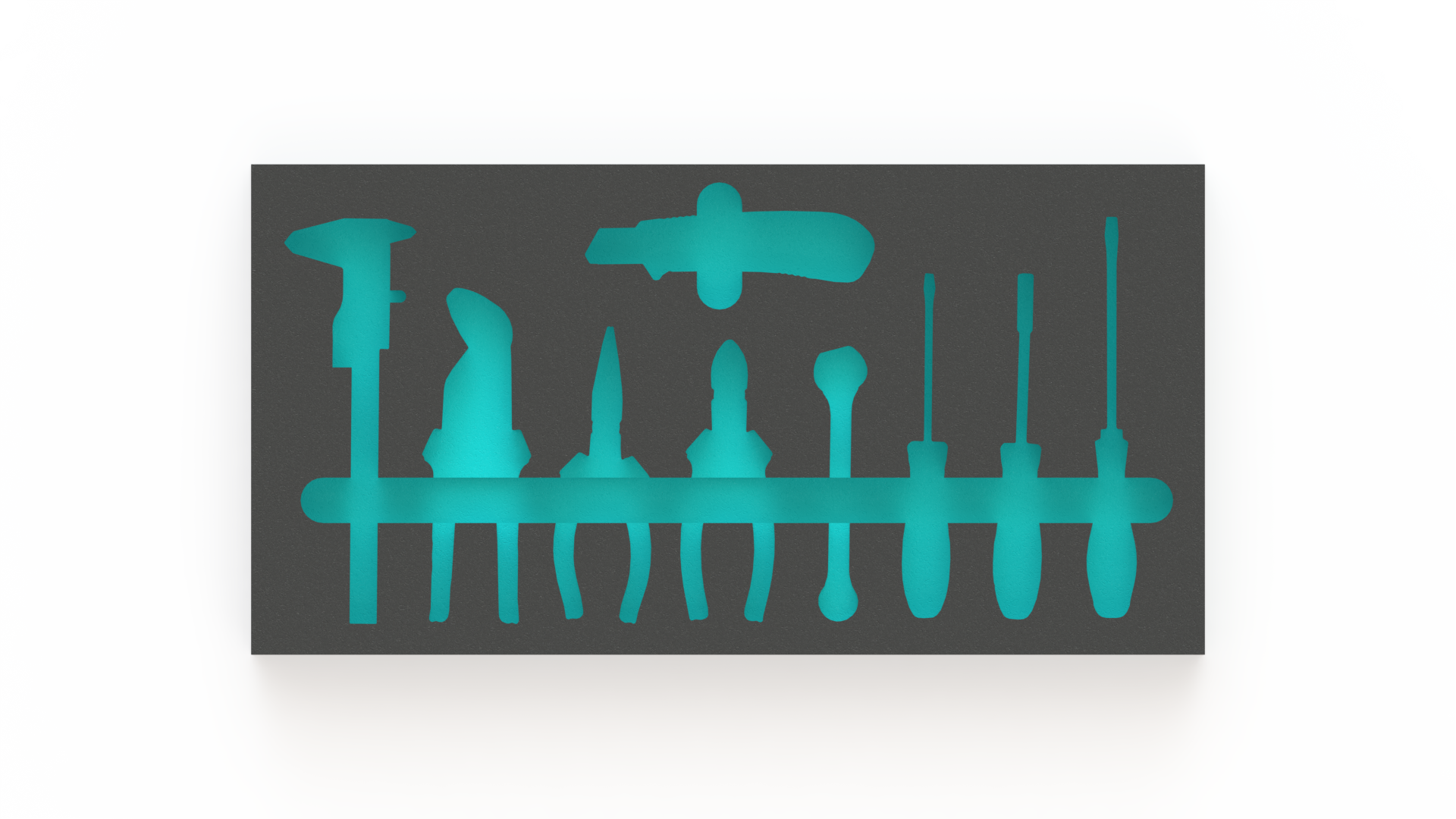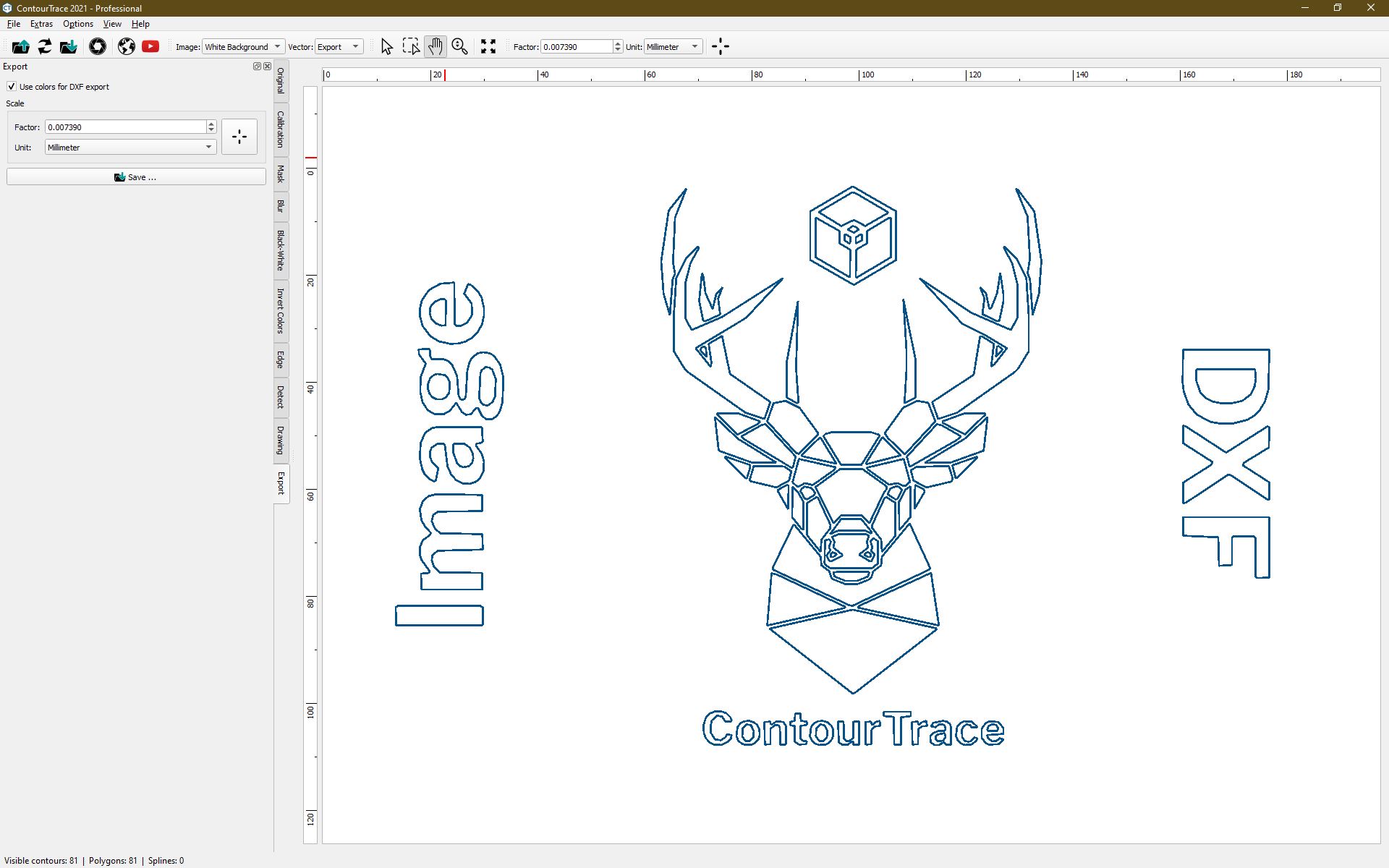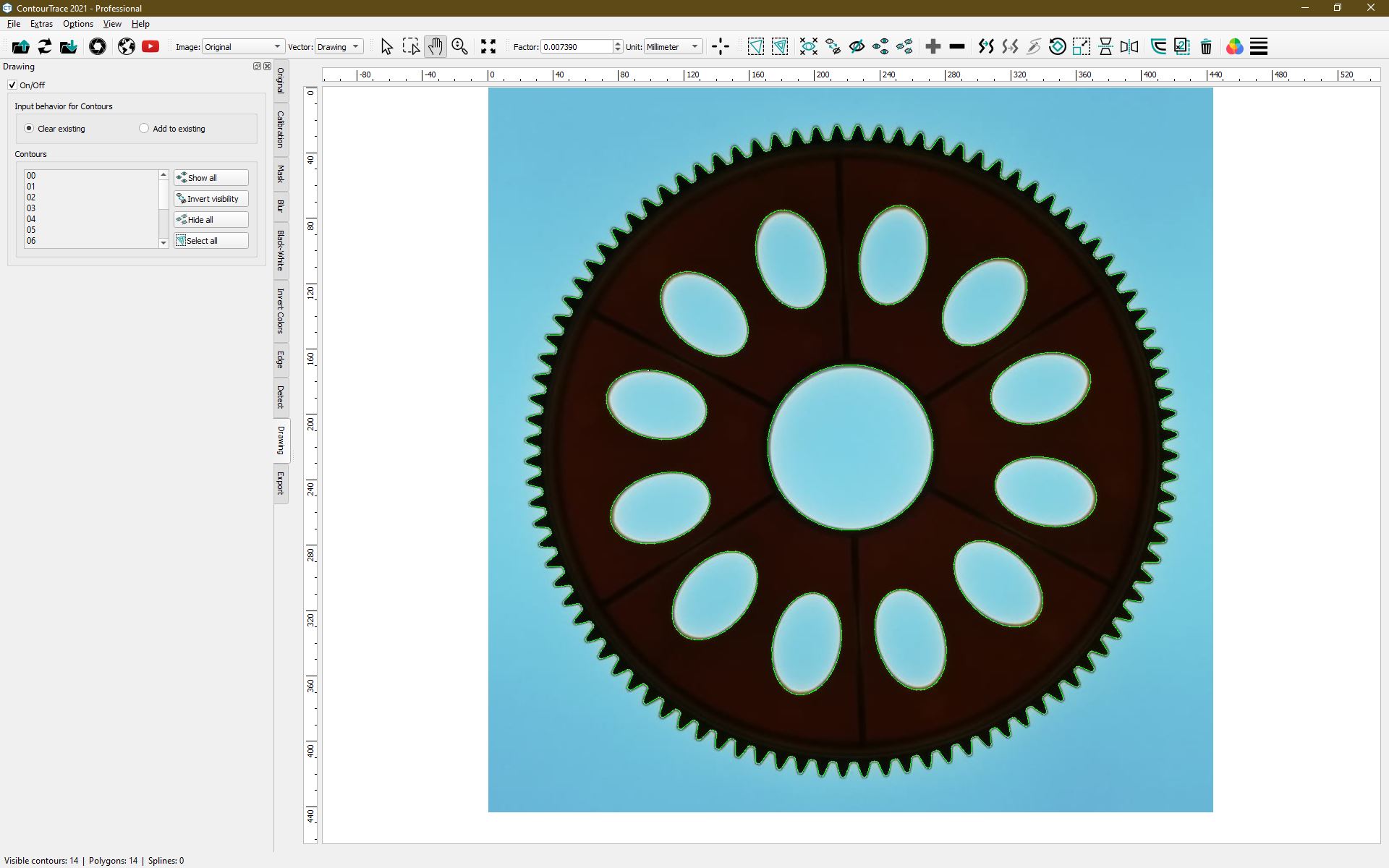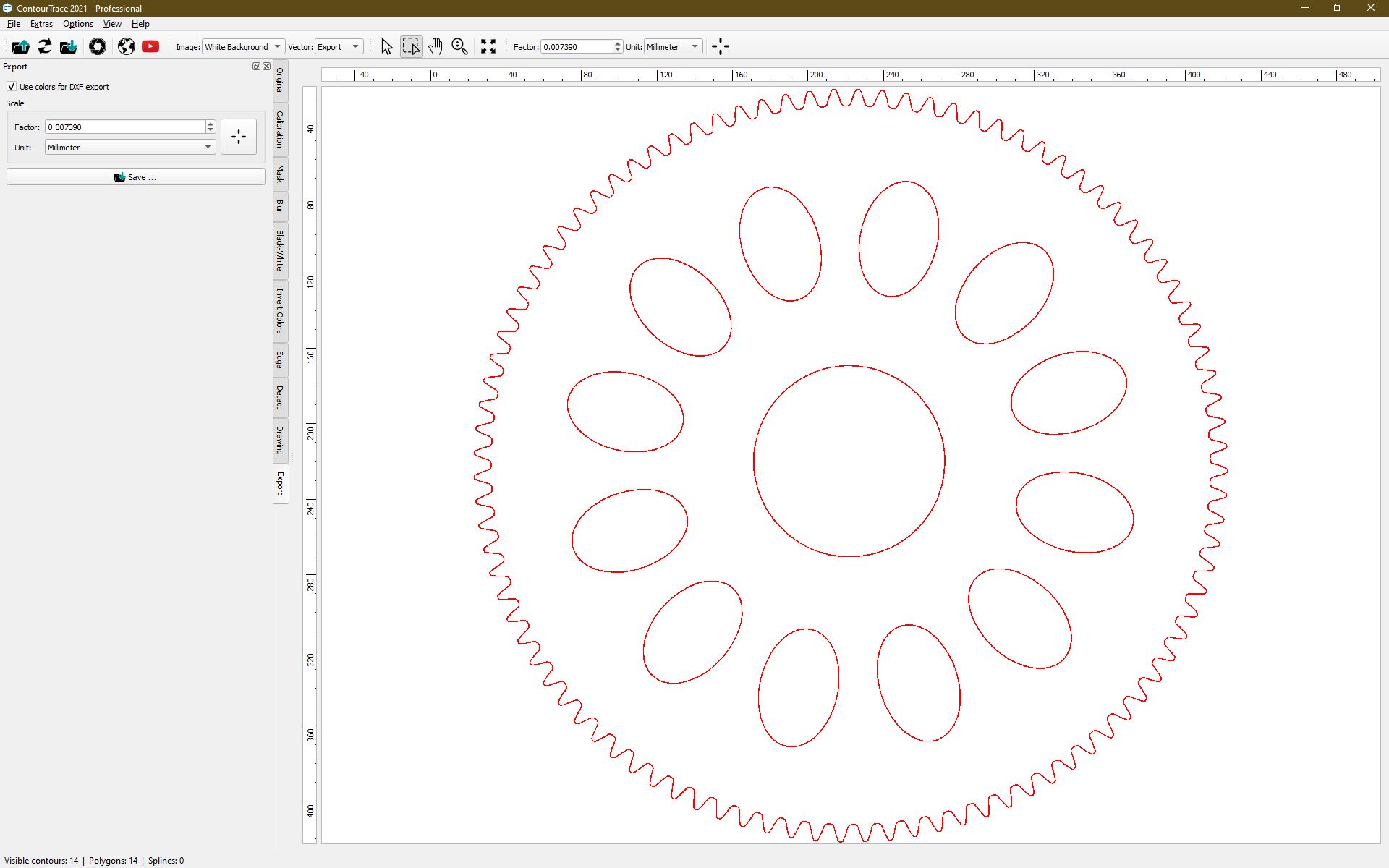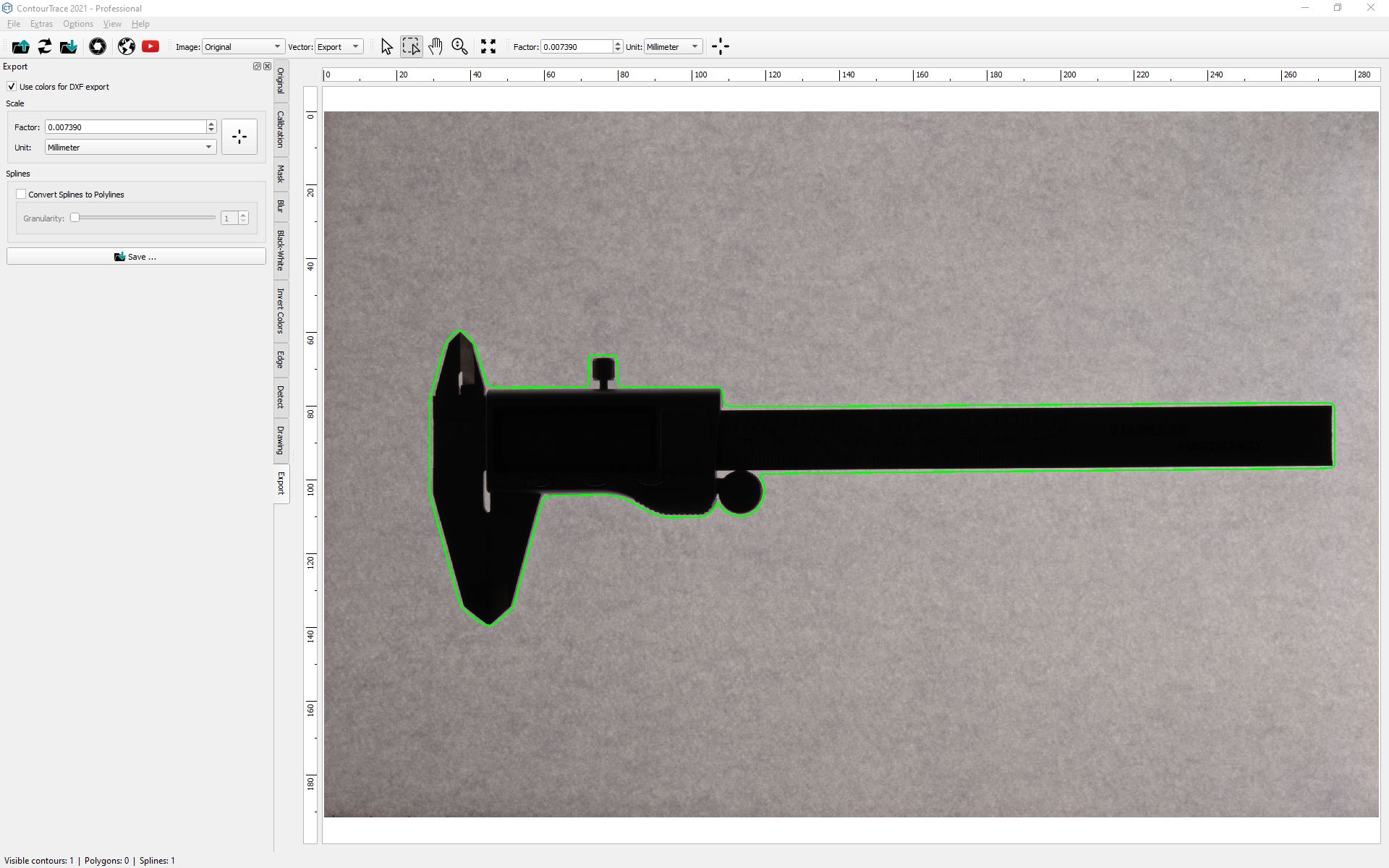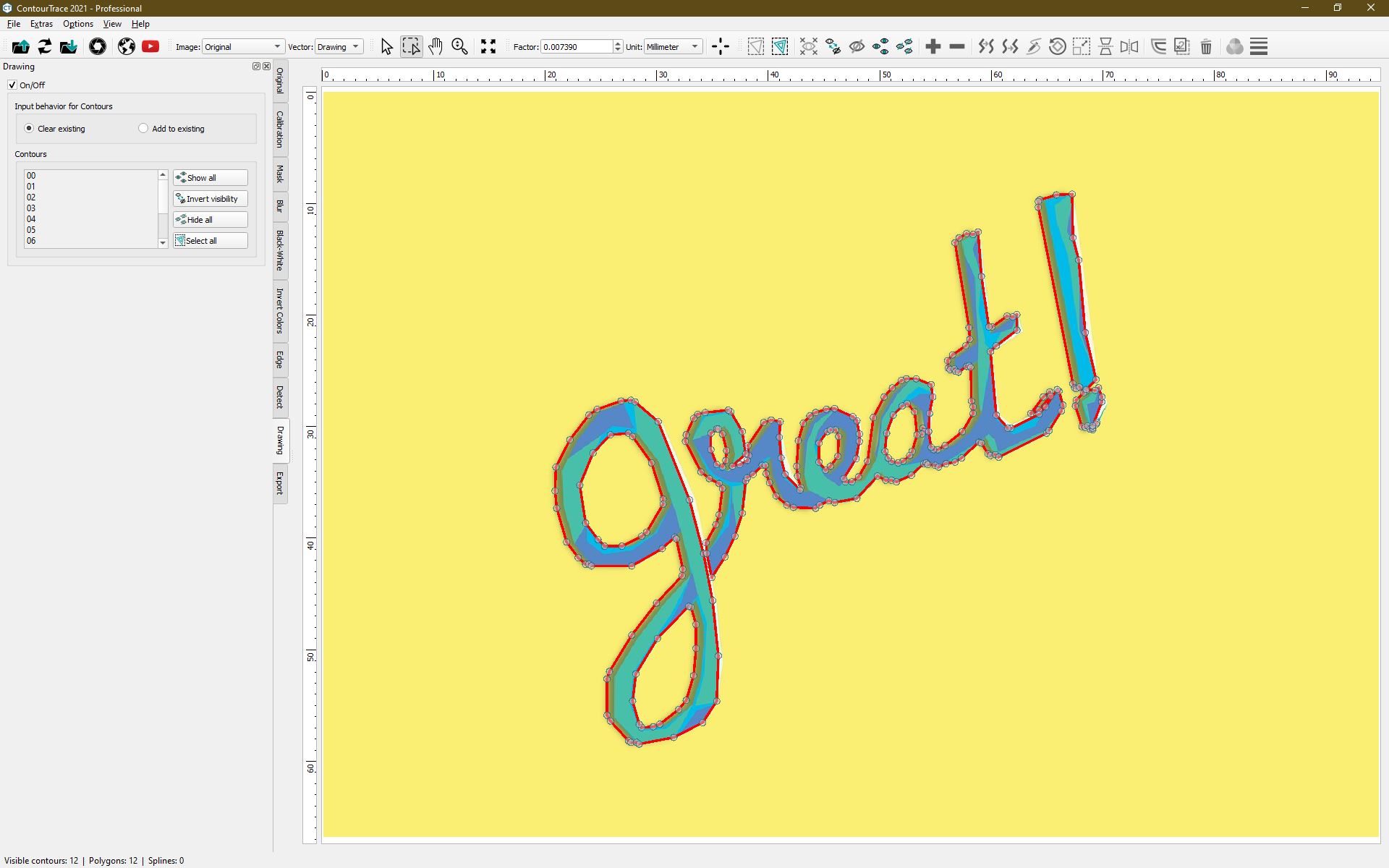Features
ContourTrace.
The next-generation Vectorizer.
The easiest way to extract, adjust and export contours from images.
Read on and convince yourself of the comprehensive functions ContourTrace has to offer.
Input Operations
Input Operators handle the import of raster graphics in ContourTrace and provide an interface for individual interaction with the ContourTrace application.
Raster Operators
Raster Operators handle the modification of the input image (Raster graphic) and provide multiple functionalities to improve or adapt the following vector transformation process.
Transform Operators
Transform Operators detect contours in the input image and, therefore, the interface between raster graphics and vector graphics. Operators within this section are responsible for the successful transformation process.
Vector Operators
Vector Operators handle the modification of the transformed vector input image (Vector graphic) and provide multiple functionalities to improve or adapt the representation to individual requirements.
Drawing Area
Here you can shape and manipulate the contours as you please
Polygons & Splines
The contours can be displayed as polygons or splines. Also the conversion of a polygon into a spline and vice versa is possible with only one click.
Manipulate
The contours can be manipulated with numerous functions. For example, points can be moved, removed or added.
Duplicate
Contours can be duplicated and thus used multiple times. This way, the same contour does not have to be extracted again.
Offset
Create external and internal offset contours. Especially for manufacturing, this function can provide the perfect fit.
Transform
Scale, rotate and mirror your contours as you like. This way you can give free rein to your creativity.
Appearance
Change the appearance of the contours. For example, the color of the contour can be used directly as a setting for the cutting parameters during laser engraving.
Output Operators
Output Operators handle the export or saving process of graphics from ContourTrace and support multiple graphic formats.
Additional Modules
Modules define additional functionalities, which are not a natural part of the workflow itself, including Operators. They provide other settings to increase the accuracy of the graphics processing or prevent disruptors from occurring.
Camera Calibration
In order to obtain the most exact contours possible from your own image recordings, the digital camera used can be calibrated. This can significantly reduce the tangential and radial distortion of the image. Thus, contours true to production can be obtained with ContourTrace.
Image Stitching with an Overview Image
Image stitching with an Overview Image can be used to correct or greatly reduce perspective distortions in an image. This minimizes errors in the contour shape that can be attributed to perspective distortion.
Would you like to see more?
Contact us and ask for a no-obligation and free online live presentation.