Support / FAQ
We're here to help
Get instant answers to common questions
Web Help
The Web Help is definitely the best place to start. All basic functions are described here. Click on the icon to visit the Web Help.
Tutorial Videos
On YouTube we provide tutorials as well as tips and tricks as short videos. Click on the icon and watch it!
Customer Support
Are you a customer with a support contract? Contact us and get help from our experts in the shortest possible time!
Frequently Asked Questions
We've compiled a list of answers to common questions.
Software:
ContourTrace is a software that allows you to automatically, easily and quickly extract contours and splines from images and export them to DXF or SVG format. Typical use cases are e.g. the extraction of tool contours for the creation of tool inserts or shadowboards. In addition, there are numerous other use cases in both private and industrial environments.
ContourTrace offers you a simple, fast and automated extraction of contours from images. Simplicity is the central focus. With the extensions from version 2.1.0, contours can be easily manipulated and adapted to your needs.
With ContourTrace, you can create contours quickly and easily, saving valuable resources in the form of time. This results in enormous savings potential for your company, enabling you to reduce costs.
Check if your internet firewall is providing access to the bellow give URLs for a trouble-free use of CountourTrace,
www.contourtrace.com
https://parseapi.back4app.com
contourtrace.b4a.io
Internet addresses based on this must also be enabled, such as:
https://www.contourtrace.com/wp-content/uploads/ContourTrace/ContourTraceRepo
Hardware:
Currently, we only support the Windows 10 operating system. 64-bit is required as the processor architecture.
The installation can be done independently of the licenses. For the use, however, an active license is required which is bound by your user details (single-user license), each user can activate one of their licenses in each PC at a time and transferred their licenses between computers by login in with the same user details , keep in mind that already activated licenses cannot be used in other computers and they can be deactivated only by the computer that is used to activate it.
In general, no special hardware equipment is required to use the software. To achieve optimal results for professional applications, we recommend a range of hardware equipment for capturing images of objects. We have summarized our recommendation for you in this Video
License:
If you login to our application, you can easily create a trail license for 7 days and even get more subscription choices by clicking on the “Buy a Subscription” action in our application on “License and Subscription” tab that takes you to the License Subscription Form
If you need additional licenses for your company or organization, we will be happy to provide you with an individual offer. Please contact us via info@contourtrace.com
ContourTrace is offered in the packages Standard, Professional and Premium. For getting started with the software and for simple applications, we recommend the ‘Standard’ package for commercial use. You can use the full range of functions including all features with our business packages ‘Professional’ and ‘Premium’. These includes extended functions for contour modification, the creation and export of data-saving splines as well as additional services such as camera calibration and much more.
A detailed differentiation of the functional scope of the individual packages can be found in the pricing.
If you have any further questions about the licenses, we will be happy to advise you. We have the right package for every customer – contact us!
The costs for a ContourTrace subscription depend on the selected license package. The current prices can be found in the pricing.
We are happy to lower the inhibition threshold for the introduction of ContourTrace with a free 7-day trial version. Take the first steps and convince yourself of the numerous possibilities ContourTrace has to offer during the trial period. You can easily get one after login into our applications and clicking on “Activate your FREE Trial License for 7 days!” in the “License and Subscription” tab of “Account Management” window.
In order for us to verify that you are an eligible user, we need your valid email address for your university or institution and a copy of your Student ID or Employee ID send through to our email address info@contourtrace.com.
Yes you can work on multiple computers with one license but not at the same time, since the license is connected with its user details the same user has to deactivate the license used by one computer to use/activate it in another. Keep in mind that deactivation of a license can only be done by the same user and the computer that was used to activate it in the first place.
For further information contact us or write to our email address info@contourtrace.com
The easiest way to find your licenses are through the “Account Management” that is integrated in ContourTrace. You can access this window at the start of our application or If you have already open ContourTrace you can find it via the tab Options -> Account Management -> License and Subscription.
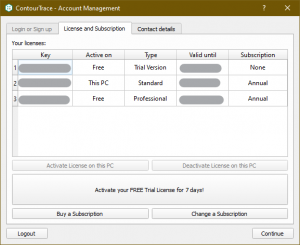
If you cannot create a trial license then it means that a trial license is already created for that computer either from you user account or another,
Please contact us if you have any questions regarding creation of your licenses.
Currently, we only offer single-user licenses in direct sales. We would be happy to put together an individual multi-user license package for your company or organization. Please contact us for this via info@contourtrace.com.
Trial licenses are issued fully automatically within a few seconds using our application. All other license are issued within two business days.
Remember that a trail license is generated in your computers once and can be access by the user account that used to create it in the first place
If you have trouble getting your trail license please make sure to contact us or inform to our email address info@contourtrace.com
The licenses are always issued for an expiration date and is visible in the “License and Subscription” tab of the “Account Management” window . If your activated license is expired then you have to activate another license or request a new license by clicking on “Buy a Subscription” and filling the subscription form. Otherwise, the software cannot be used any further.
The licenses get renewed automatically, you can have a look at the renewal date of your licenses in the “License and Subscription” tab in your licenses table mentioned as “Valid until”. After that, you need to request a new license. The new request is simply handled via the subscription form.
Update:
If updates are available, you will be informed about the possibility of an update when starting and closing ContourTrace. Simply follow the instructions there.
Furthermore, you can also search for available updates in the software.
To do this, click on ‘Options -> Check for Updates‘ in the top left menu and follow the instructions in the notification window that opens.
The current version released offers a comprehensive range of innovations, which offers numerous new possibilities and further simplifies the workflow,
Look for more details on features available, just look into our what’s new page and the changelog in our online documentation.
You can also look into our visually pleasing YouTube videos showing how the newest updates helps you working with ease on ContourTrace, If you like seen more consider subscribing so that you never fall begin using our latest technologies.
Help, Documentation & Support:
An overview of the features ContourTrace offers can be found on the features page.
If you want to know more about individual functions and modes, please refer to our online documentation.
Service is a top priority for us. That’s why we offer a comprehensive range of support services:
>> Telephone support, weekdays between 9am and 5pm
>> Email support with guaranteed response within 24h
>> Remote support via TeamViewer and Microsoft Teams.
You can find more information about the support package at the pricing page.
Get started with the software even faster and use our training offer to get started with ContourTrace. We offer individual and group trainings which take place online and are tailored to your individual needs. Further information about the training courses can be found here.
News:
The latest information about ContourTrace will be published here on the website. To stay up to date please subscribe to our newsletter: LINK
And feel free to take a look at our YouTube Channel.
We are happy to keep you up to date about ContourTrace via our newsletter. Subscribe directly here:
General Terms and Conditions:
As long
as the license has not been issued and shipped, the order can be cancelled.
After the license has been sent, cancellation is no longer possible. Please
contact us for this via info@contourtrace.com.
The ContourTrace licenses gets automatically renewed after it reach its expiration date. You can unsubscribe from the license by sending us an email via info@contourtrace.com or our contact us page.
